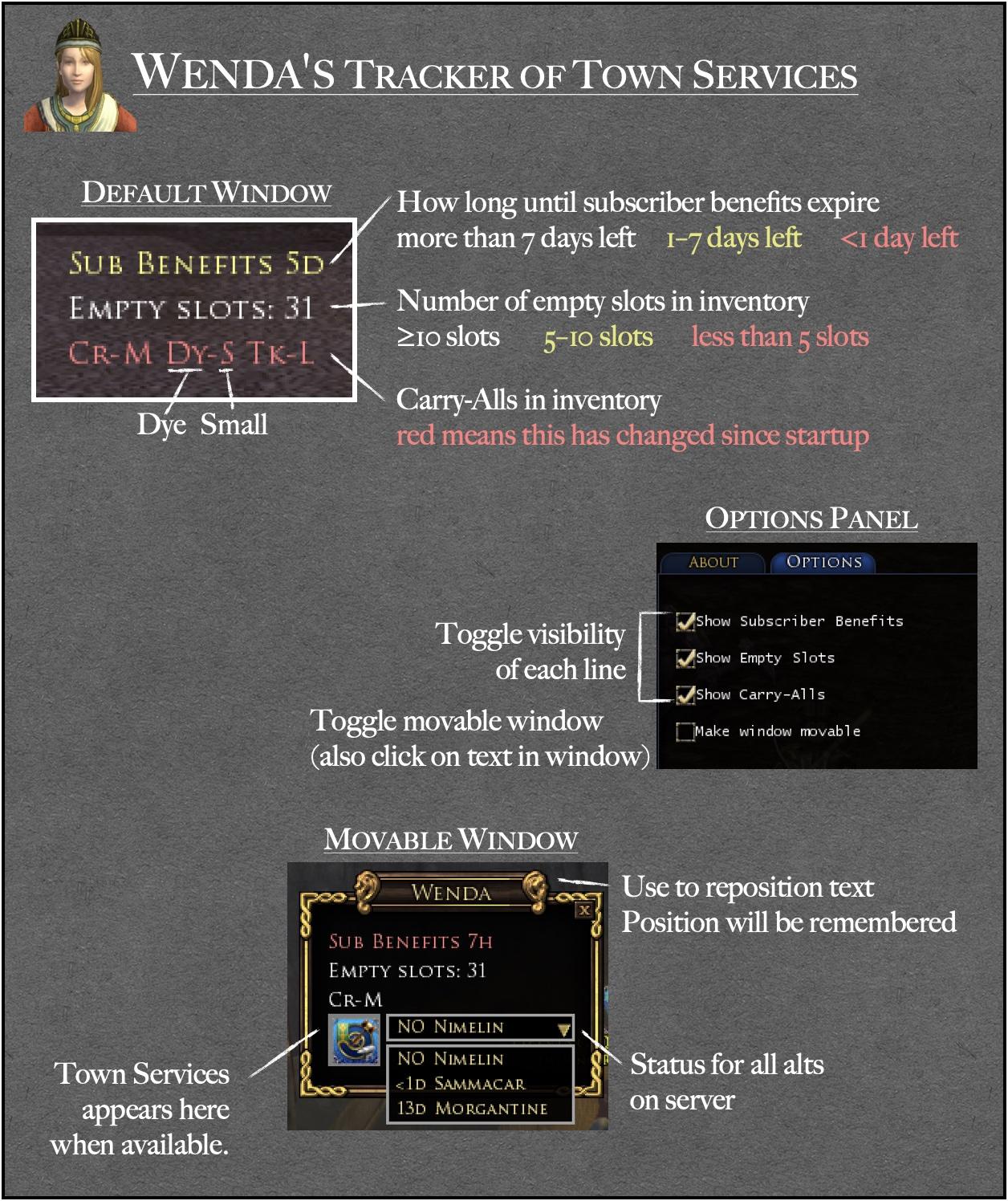Wenda's Tracker of Town Services
If you are a VIP member of LOTRO you are probably familiar with Wenda
Cranesbill, the woman who gives out Subscriber Benefits and Subscriber
Town Services every two weeks. This plugin helps you keep track of
when those benefits expire, as well as your inventory slots and
carry-alls. A bit of a grab bag plugin-wise, but they're useful
for me to have instantly accessible, and they might be useful for you too.
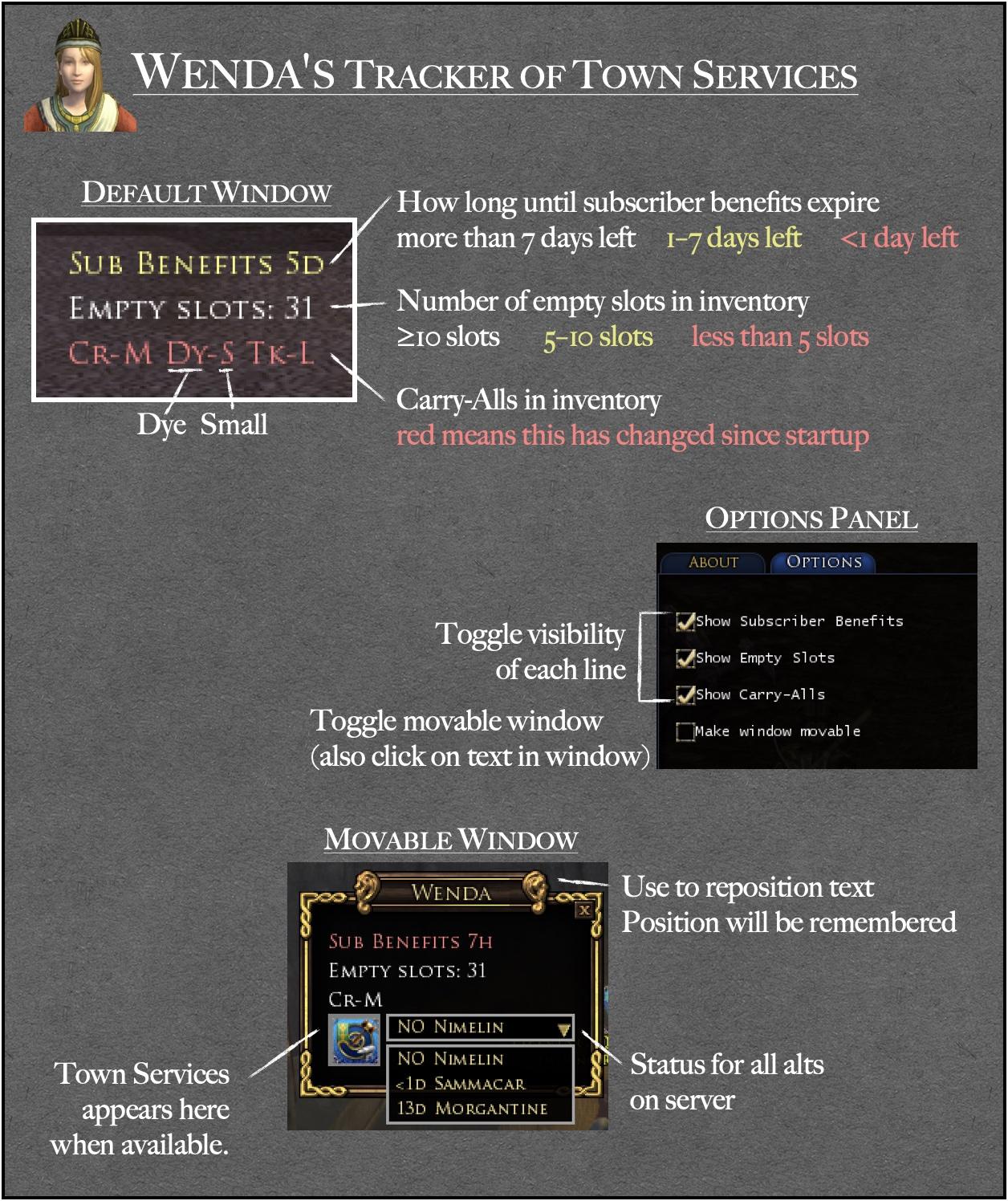
Installation
Installation is pretty standard: unzip the file and move the folder "Morgantine" to your Plugins folder.
Detailed Description
When the program first starts, it prints three lines on your screen.
- The first line shows you how long until your subscriber benefits
expire, or it says "NO SUBSCRIPTION" if they have expired. It is
color-coded: red for expired or less than one day, yellow for less
than a week, and white otherwise.
- The second line shows you how many empty slots are in your
inventory. I use this to know when it's time to stop and do some
inventory management. This is also color-coded: red for fewer than 5
slots, yellow 5-10 empty slots, and white otherwise.
- The third line shows what carry-alls you have in your inventory.
These are encoded as two letters telling you the type (so "Cr" for
crafting, "Tk" for tasks, "Dy" for dyes, etc), and a third letter for
the size (small, medium, or large). This line starts white when the
plugin loads, but it turns red if the contents change: if you take a
carry-all out of your shared storage, for instance, and forget to put
it back.
All three lines can be hidden in the options panel.
By default, the lines are printed directly against the backdrop, and
cannot be moved around. However, by clicking on one of the three
lines (or with the checkbox in the options panel) you can change this
into a normal, movable window which can be dragged around the screen.
The movable screen has a couple other features:
- A pulldown menu showing you your alts and when their subscriber
benefits end. This is updated automatically so long as you've logged
in with that alt with the plugin running.
- A quickslot where the Subscriber Town Services icon appears
automatically, so long as you have access to it.
If you move this window to a new position, the text will remember to appear at
that spot.